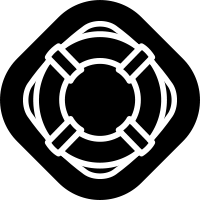Here it is folks, the first major update for the Skydio 2. Excited to try out the automatic landing on case function. For those interested, check out the Skydio 2 app on either the App Store or Google Play Store for the full release notes.
Another note: the tracking range of the Skydio 2 has been increased from 30 to 130 ft with the beacon. This was one of the most requested features and Skydio went above and beyond with this one.
Stay safe and enjoy this update, it sure looks like a good one ?
Skydio 2 Application on App Store
Skydio 2 Application on Google Play Store
Another note: the tracking range of the Skydio 2 has been increased from 30 to 130 ft with the beacon. This was one of the most requested features and Skydio went above and beyond with this one.
Stay safe and enjoy this update, it sure looks like a good one ?
Skydio 2 Application on App Store
Skydio 2 Application on Google Play Store
Last edited: