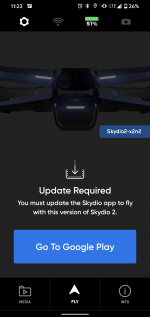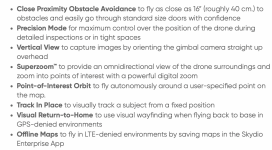I can't get my Skydio drone to fly. I bought it second hand from a guy who had only had it a few months. We flew it together before I bought it just to confirm it worked. Only now when I connect my phone to the drone it says my app needs updated before it will fly even though I have most current version installed. I have tried doing the factory reset, changing the SD card, logging in with the previous owners email to reset the drone, reinstalling the app, and doing the hard reset of the drone (rebooting 7 times). Nothing has worked so far... Does anyone know how to fix this?
You are using an out of date browser. It may not display this or other websites correctly.
You should upgrade or use an alternative browser.
You should upgrade or use an alternative browser.
Skydio 2 app won't fly the drone "Update Required"
- Thread starter jpowen898
- Start date
I'm having the same problem... Any thoughts?I can't get my Skydio drone to fly. I bought it second hand from a guy who had only had it a few months. We flew it together before I bought it just to confirm it worked. Only now when I connect my phone to the drone it says my app needs updated before it will fly even though I have most current version installed. I have tried doing the factory reset, changing the SD card, logging in with the previous owners email to reset the drone, reinstalling the app, and doing the hard reset of the drone (rebooting 7 times). Nothing has worked so far... Does anyone know how to fix this?
Yeah I got it working. I finally got a hold of the Skydio support line and got it worked out. It turns out the guy I bought it from had upgraded it to the Enterprise Firmware (version 14) so that was the reason the consumer level Skydio2 app wasn't letting me control the aircraft.I'm having the same problem... Any thoughts?
The original fix that Skydio told me to do was to revert to the consumer level firmware (version 7). The only way to do this was for Skydio to take my email and send me a specific firmware version to my app for it to update it to. This didn't actually work, once the firmware installed the vehicle wouldn't boot correctly (blue lights never stopped blinking) so I had to do a factory reset to get it to boot all the way. Unfortunately the reset put it back to the Enterprise software so I had the same problem. Skydio's fix for this was for me to ship it to them to have them re-flash it.
Before I shipped the vehicle to them skydio released their Enterprise firmware update (verison 15). This update showed up on my skydio2 app and after I finished the update it started working. So it seems like Skydio fixed the problem in their most resent release to allow the Enterprise firmware to be compatible with the consumer app.
- Joined
- Nov 20, 2019
- Messages
- 1,030
- Reaction score
- 688
Can you share what's different in the enterprise version of the SW.Yeah I got it working. I finally got a hold of the Skydio support line and got it worked out. It turns out the guy I bought it from had upgraded it to the Enterprise Firmware (version 14) so that was the reason the consumer level Skydio2 app wasn't letting me control the aircraft.
The original fix that Skydio told me to do was to revert to the consumer level firmware (version 7). The only way to do this was for Skydio to take my email and send me a specific firmware version to my app for it to update it to. This didn't actually work, once the firmware installed the vehicle wouldn't boot correctly (blue lights never stopped blinking) so I had to do a factory reset to get it to boot all the way. Unfortunately the reset put it back to the Enterprise software so I had the same problem. Skydio's fix for this was for me to ship it to them to have them re-flash it.
Before I shipped the vehicle to them skydio released their Enterprise firmware update (verison 15). This update showed up on my skydio2 app and after I finished the update it started working. So it seems like Skydio fixed the problem in their most resent release to allow the Enterprise firmware to be compatible with the consumer app.
Saladshooter
Well-known member
- Joined
- Jun 13, 2021
- Messages
- 162
- Reaction score
- 106
- Joined
- Nov 20, 2019
- Messages
- 1,030
- Reaction score
- 688
Thanks!The OP was having problems using Consumer software with a drone that had Enterprise firmware..... but here are some highlights of the Enterprise software:
View attachment 460
Thanks for the explanations on the root of the issues. This also happens to me but I cannot upgrade from version 14 to 15. The update did not show up in mu skydio2 app. Appreciate it if you could share the consumer level firmware (version 7) that I can install into the S2 so that it can be upgraded to version 19 consumer software. ThanksYeah I got it working. I finally got a hold of the Skydio support line and got it worked out. It turns out the guy I bought it from had upgraded it to the Enterprise Firmware (version 14) so that was the reason the consumer level Skydio2 app wasn't letting me control the aircraft.
The original fix that Skydio told me to do was to revert to the consumer level firmware (version 7). The only way to do this was for Skydio to take my email and send me a specific firmware version to my app for it to update it to. This didn't actually work, once the firmware installed the vehicle wouldn't boot correctly (blue lights never stopped blinking) so I had to do a factory reset to get it to boot all the way. Unfortunately the reset put it back to the Enterprise software so I had the same problem. Skydio's fix for this was for me to ship it to them to have them re-flash it.
Before I shipped the vehicle to them skydio released their Enterprise firmware update (verison 15). This update showed up on my skydio2 app and after I finished the update it started working. So it seems like Skydio fixed the problem in their most resent release to allow the Enterprise firmware to be compatible with the consumer app.
Similar threads
- Replies
- 1
- Views
- 1K
- Replies
- 1
- Views
- 1K
- Replies
- 2
- Views
- 2K
- Replies
- 1
- Views
- 1K