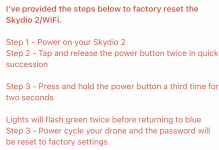Hello. I noticed there was a new update from an email, but when I go to try to connect the Samsung Galaxy S21 to the Skydio 2 (non plus) it states that the password for the drone WiFi is wrong. I have never changed it (atleast not on purpose) and everything connected just fine yesterday.
I did note that using the controller connected just fine but my understanding is that it doesn't use the phone WiFi for when the controller is used with the phone connected via cable to the controller.
Is there a way to factory reset everything? Because I can't update without just using the phone and i can't use the phone and Beacon which is my preferred combination.
Thanks
I did note that using the controller connected just fine but my understanding is that it doesn't use the phone WiFi for when the controller is used with the phone connected via cable to the controller.
Is there a way to factory reset everything? Because I can't update without just using the phone and i can't use the phone and Beacon which is my preferred combination.
Thanks