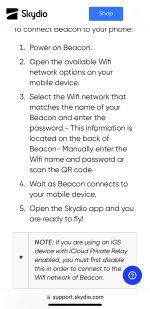Beacon sync to skydio 2.0 seems to take for ever. even when i get my I-phone 11 involved. Dorky standing there in the cold of Alaska or the heat of hawaii waiting for syncing. Once it does take off it seams to loose connection allot. In the open flats of Alaska with scrub trees and on a wide open ridges in hawaii by the ocean. I carry beacon in my hand so it has clear signal. Thinking about mounting beacon on top of my hat to get over this mess. Yes i have had problems in hawaii jungle Valleys but that is to be expected. not in the opennes!
Love its AI just need to overcome this hassle so i can take it snowmachine riding with me in the mountains this weekend! Yes beacon and drone are fully charged. Yes all updated.
Love its AI just need to overcome this hassle so i can take it snowmachine riding with me in the mountains this weekend! Yes beacon and drone are fully charged. Yes all updated.