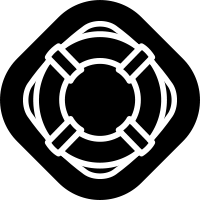- Joined
- Feb 21, 2021
- Messages
- 5
- Reaction score
- 0
Today I tried to launch the Skydio for the first time with the controller. First off, let's talk about all the nonsense about having to turn your wifi on, then off, then plugging the cable in, then unplugging it, a few more wifi dances, some actual dances, before you finally have a connection.
You know you have a connection because when you hold the launch button down, you see the respective launch action taking place on your screen.
And then... nothing.
EVERY. SINGLE. TIME. Within milliseconds of the props spinning up, the lights went yellow, I got some error message along the lines of "shimmy is a possibility" (I refuse, after the day I just had, to go back outside and fire this thing up again to see what the actual message was, but that's pretty close. I swear it said "shimmy" in some capacity.)
This happened with a case launch.
This happened with a hand launch.
As soon as I disconnected the controller, and used the phone button to hand launch, she was hovering on the first try.
Anyone know what's going on here?
You know you have a connection because when you hold the launch button down, you see the respective launch action taking place on your screen.
And then... nothing.
EVERY. SINGLE. TIME. Within milliseconds of the props spinning up, the lights went yellow, I got some error message along the lines of "shimmy is a possibility" (I refuse, after the day I just had, to go back outside and fire this thing up again to see what the actual message was, but that's pretty close. I swear it said "shimmy" in some capacity.)
This happened with a case launch.
This happened with a hand launch.
As soon as I disconnected the controller, and used the phone button to hand launch, she was hovering on the first try.
Anyone know what's going on here?
Last edited: