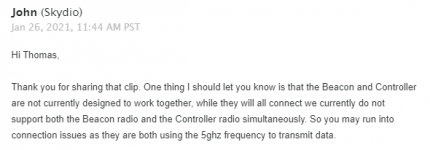- Joined
- Mar 13, 2020
- Messages
- 258
- Reaction score
- 171
So I've been doing some more experimenting with Skydio 2 and one of the scenarios I wanted to try out was seeing what happens when beacon goes out of range while flying with controller. During this test I got the app in a state that the z-Order of the OK button on screen was under the angle selection wheel. I kinda panic'd cause I didn't know what to do and didn't want to mess up the shot, but quickly tapping on the center didn't seem to dismiss the button so it was really hard to see the preview. I also tried tapping at the side but the angle jumped to front right then went back.. Maybe I'm missing something, but once you start a shot with the beacon and you're flying in conjunction with the controller does anyone know how to get rid of the angle selection wheel in the center of the screen? Tapping on Fixed track button bottom right maybe? I tried tapping in the center to reach the OK button and off to the side but that just changed the angle..
Video of what happened:
Video of what happened: