You are using an out of date browser. It may not display this or other websites correctly.
You should upgrade or use an alternative browser.
You should upgrade or use an alternative browser.
Skydio 2 not appearing as Windows 10 device
- Thread starter jonbondy
- Start date
baksideDisasterFlicks
Well-known member
- Joined
- Mar 13, 2020
- Messages
- 258
- Reaction score
- 171
Hmm never thought of doing that so I tried it out. Works fine for me using Skydios supplied USB-C cable to USB-C port on Surface Pro X and I tried a GoPro USB-C Cable to standard USB on my Desktop and it worked fine. Honestly I just use a card reader. I'm always cautious about plugging a drone into my computer directly, hate for me to bump it, catch cable or something and it hit the floor. Plus seems quicker copying by SD card reader.
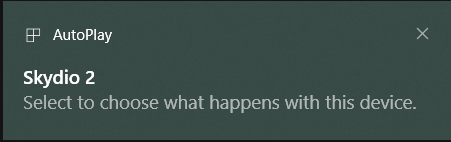
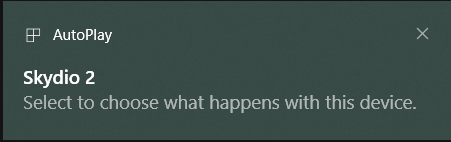
Good to know. Skydio did not supply a "regular" USB cable (one that would fit into a desktop computer) so I was forced to use another USB-C cable that I have. Perhaps that cable is faulty. I tried another. Nope. Nothing.
Skydio responded to my support request by copying and pasting the original instructions, as if that would help.
I need someone to actually diagnose and fix the problem.
Skydio responded to my support request by copying and pasting the original instructions, as if that would help.
I need someone to actually diagnose and fix the problem.
baksideDisasterFlicks
Well-known member
- Joined
- Mar 13, 2020
- Messages
- 258
- Reaction score
- 171
Is the USB port on your PC a USB 2.0 or 3.0 port (3.0 ports usually have a blue plastic tab)? It might make a difference, I only plugged mine into USB 3.0 ports.
boondoggler
New member
- Joined
- Nov 25, 2021
- Messages
- 2
- Reaction score
- 0
did you ever get it sorted? mine worked once. now when i plug the skydio2 into the same pc and the same port, regardless of the cable, the skydi2 crash loops.... sometimes i can get into the folder on the device and sometimes i cannot, definately weird.When I plug my Skydio 2 into my Windows 10 desktop, it does not appear as a mass storage device.
funonfly
Well-known member
Company Laptop with USB blocked ?Good thought. I tried a known good USB cable plugged directly into a USB 3.0 port. It still does not work
boondoggler
New member
- Joined
- Nov 25, 2021
- Messages
- 2
- Reaction score
- 0
nah, personal laptop, asus rog zephrus, with the latest asus and usb drivers and windows updates. card reader works fine. just wild. when you plug in the skydio2 windows detects it, but then the lights flash on the skydio and the connection is lost. then this process just repeats over and over forever. kind of a pain to have to pull out sd card on a brand new drone.Company Laptop with USB blocked ?
Lifeisfun
Well-known member
- Joined
- Dec 27, 2019
- Messages
- 459
- Reaction score
- 120
HUH?!nah, personal laptop, asus rog zephrus, with the latest asus and usb drivers and windows updates. card reader works fine. just wild. when you plug in the skydio2 windows detects it, but then the lights flash on the skydio and the connection is lost. then this process just repeats over and over forever. kind of a pain to have to pull out sd card on a brand new drone.
Much easier in my opinion
- Joined
- Nov 20, 2019
- Messages
- 1,030
- Reaction score
- 688
I much prefer pulling the card, it doesn't require that I get the drone out and power it up plus the 3.0 card reader is noticeably faster then transferring files directly from the drone. I stopped using the recording device to transfer files from SD cards years ago, they are rarely as fast as a dedicated reader and USB conflicts due to cables and/or software versions is nothing new nor has it been solved 100% as the OP discovered. The SD issue is just as likely to be the cable or computer as it is the drone. The card reader is consistent and fast.
I guess it's all in what your used to.
I guess it's all in what your used to.
- Joined
- Nov 28, 2021
- Messages
- 45
- Reaction score
- 13
Hello new to Skydio 2 (been flying DJI, Yuneec and Parrot for 7 years).
I use Airdata to store all my flight data how can you extract the flight logs? I see a option to upload
to Skydio support.
Thanks
Fisrst impression very easy to setup and fly .
I use Airdata to store all my flight data how can you extract the flight logs? I see a option to upload
to Skydio support.
Thanks
Fisrst impression very easy to setup and fly .
funonfly
Well-known member
I agree.HUH?!
Much easier in my opinion
Similar threads
- Replies
- 10
- Views
- 3K
- Replies
- 2
- Views
- 800



