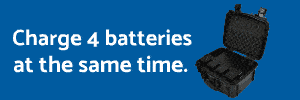You are using an out of date browser. It may not display this or other websites correctly.
You should upgrade or use an alternative browser.
You should upgrade or use an alternative browser.
Skydio 2+ Video Freezes at 5:42
- Thread starter Cap10Kirk
- Start date
ETdronehome
Well-known member
- Joined
- Dec 5, 2021
- Messages
- 157
- Reaction score
- 88
First of all Welcome
I’m not really sure what your describing. Is it that the drone doesn’t record anything longer than 5:21 or the recordings are longer (say 10 minutes or so) and when you transfer them the file copy stops at 5:21?
A few questions:
1) Is it a new SD card?
2) Are you removing the card from the drone and inserting it in a SD reader attached to the PC?
Some possible issues. The SD card is low capacity or corrupted.
I’m not really sure what your describing. Is it that the drone doesn’t record anything longer than 5:21 or the recordings are longer (say 10 minutes or so) and when you transfer them the file copy stops at 5:21?
A few questions:
1) Is it a new SD card?
2) Are you removing the card from the drone and inserting it in a SD reader attached to the PC?
Some possible issues. The SD card is low capacity or corrupted.
Thank you!
The videos are longer. When I transfer them over and try to view them they always stop and freeze at 5:42.
1) It is the SD card that came with the Skydio 2+ and I have just had it for a couple of weeks.
2) I am removing the micro SD and putting it in a micro SD slot on my computer.
The videos are longer. When I transfer them over and try to view them they always stop and freeze at 5:42.
1) It is the SD card that came with the Skydio 2+ and I have just had it for a couple of weeks.
2) I am removing the micro SD and putting it in a micro SD slot on my computer.
Last edited:
ETdronehome
Well-known member
- Joined
- Dec 5, 2021
- Messages
- 157
- Reaction score
- 88
If memory serves the Skydio comes with a Sandisk 128GB v30 mini SD so lots of room on a quality card.Thank you!
The videos are longer. When I transfer them over and try to view them they always stop and freeze at 5:42.
1) It is the SD card that came with the Skydio 2+ and I have just had it for a couple of weeks.
2) I am removing the micro SD and putting it in a micro SD slot on my computer.
I’m assuming you are on a Windows PC so any advice below I provide is based on that. If you have a Mac then there is a similar process but I don’t know how to do that.
If you have a copy of anything you want from the SD card I would try formatting it in the PC. Note this is a long format not the “quick” one. It will obviously wipe anything on the card during the process. Maybe there is a faulty area on the card and the long format should deal with that.
Put it back in drone and format it in there before you record again.
Let us know how that works.
kenmavic2zoom
Well-known member
- Joined
- Sep 13, 2020
- Messages
- 294
- Reaction score
- 172
pc or mac? describe computer pls.
are you trying to play the video directly off the card or do you copy the video (file) onto your computer and then play the video off the computer?
what program are you using to play the video?
describe the video? 4k?
sounds like your computer doesn't play 4k videos that well.
are you trying to play the video directly off the card or do you copy the video (file) onto your computer and then play the video off the computer?
what program are you using to play the video?
describe the video? 4k?
sounds like your computer doesn't play 4k videos that well.
RobertBreiner
New member
- Joined
- Apr 27, 2022
- Messages
- 3
- Reaction score
- 1
I'm having the exact same problem, my videos freeze at 5:43 and it's happened every time. Only had my drone for 2 days and every video that goes longer it freezes. Certainly can't keep a drone that's limited to 5 min videos, I opened a support ticket today and sent a flight log. Hopefully it doesn't take too long to hear back.When I download my videos from the SD card to my computer they always freeze at 5:42... What is happening? How can I fix the videos? How can I prevent it from happening?
I'm recording in 4k, 60fps, HDR, H.265. I've tried 2 memory cards so far, the 2nd one I use with my gopro so I know it works just fine. I meant to try it in 1080p but somehow must have forgotten to record since I put it in manual mode so I'll report back once I test some other settings.
I'm using a mac for reviewing the video and have tried multiple players to playback the footage and that isn't the problem. And now seeing your identical problem, it's certainly an issue with the drone.
Are you still having this issue or have you found a solution?
RobertBreiner
New member
- Joined
- Apr 27, 2022
- Messages
- 3
- Reaction score
- 1
Just found a solution by poking around this forum, don't import your footage by plugging in a cable to the drone, try removing the card and importing that way. I just tested it on a video file I had and it played past the part where it freezing. I think it's a Skydio import issue.
I had same exact problem - like Robert B - I was downloading directly from my drone to Macbook using USBC cable. My workaround was to create an edit of the shot on my phone and then download the new/slightly shorted (still 15 min+) video to my phone and then transfer it to my computer using airdrop. I'm gonna try Robert's approach of just yanking out the SD card and transferring that way. Sucks b/c Skydio says should be able to transfer vis USBC.
- Joined
- Nov 20, 2019
- Messages
- 1,030
- Reaction score
- 688
There's quite a few of us that have been removing the cards and D/L that way since it came out. If your card reader is a USB 3.0 you'll also see a reduced D/L time going direct from the card to the computer.
David DB50
Member
- Joined
- Sep 17, 2021
- Messages
- 17
- Reaction score
- 7
- Location
- East Bay of San Francisco
- Website
- davidallanborges.com
I just noticed this happen recently. I have an S2 no plus, 1.5 years. Two of my vids stopped at 5:43 when I used 'Image Capture' on my mac plugged into the Skydio. I'm betting that's about when the skydio battery goes into shutdown mode or 'times out'... maybe.Thank you!
The videos are longer. When I transfer them over and try to view them they always stop and freeze at 5:42.
1) It is the SD card that came with the Skydio 2+ and I have just had it for a couple of weeks.
2) I am removing the micro SD and putting it in a micro SD slot on my computer.
Fortunately, nothing important was missed as I was merely practicing maneuvers and testing different settings to go with different flight parameters.
Removing the mini SD and importing it via SD slot is not a problem and I've had zero loss with the same disc. I've run disk repair on it and it's passing with flying colors.
The SD slot is definitely faster!
I hope you're issues are also solved!
DB
- Joined
- Nov 20, 2019
- Messages
- 1,030
- Reaction score
- 688
I read where this issue was attributed to the way some computers or OSs limit file sizes via USB, that works out to 5:42 min of video. I'm paraphrasing here, likely not not describing it exactly correct but apparently the issue is with the receiving computer's USB limitations. If yours is affected you can do like many of us have and pull the card and stick it into a SD card reader. It's way faster esp if you have a USB 3.0 reader, about $20 from amazon. I've yet to D/L files directly from the drone and have had it since they came out. Most readers can do it faster and with no drama.
Similar threads
- Replies
- 5
- Views
- 1K
- Replies
- 5
- Views
- 175
- Replies
- 7
- Views
- 1K