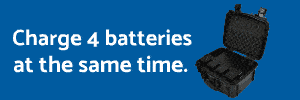I had a crash limited to a damaged motor. I had the drone torn down and I am sure I never took the Gimbal assembly out.
After putting in a replacement motor I found the drone gimbal won't snap, and the wifi network is not showing up, and nothing connected to the drone's USB C will pair.
So I went after the Gimbal connectors and wiring.
I found blue heat insulation paste in the stranded wire connector on the body side plug in.
I am surely going to clean this up! It seems a mystery where this infiltrated from. It seems that it would make the contact points not good. I think this may provide more startup initialization, but can it bring the wifi program up too?
How is the best way to remove this paste from these 'prickly' tiny cavities?

After putting in a replacement motor I found the drone gimbal won't snap, and the wifi network is not showing up, and nothing connected to the drone's USB C will pair.
So I went after the Gimbal connectors and wiring.
I found blue heat insulation paste in the stranded wire connector on the body side plug in.
I am surely going to clean this up! It seems a mystery where this infiltrated from. It seems that it would make the contact points not good. I think this may provide more startup initialization, but can it bring the wifi program up too?
How is the best way to remove this paste from these 'prickly' tiny cavities?