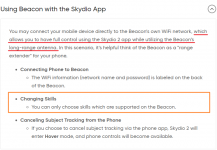- Joined
- Dec 1, 2021
- Messages
- 151
- Reaction score
- 84
Last Updated (2022/02/17)
I upgraded my Skydio 2 with the latest version of Firmware (15.11.33) and have a quick test today.
Today I changed to a place to test, which is very remote, far from the city. I used the Beacon and Phone combination mode operating the Cable skill, I can feel that the original weak connection situation has improved. The stability of the connection has been improved, and the pixelation of the mobile app screen has also been improved.
----
I have received a reply from Skydio's technical support that the problem is due to electromagnetic interference.
On the day of the event, it was at an RC park where I was doing basic flying practice. About 800 feet behind me, there was a Fixed-Wing UAV operating at the same time, and I think my operation was interferenced by its electromagnetic signal.
I'd also like to share my own learnings or maybe workarounds here.
This information may not totally help you but I wish it could still help partially.
1. I adjusted the RTH waiting time, I learned to adjust the different times and it helped.
2. Aware of this issue will happen (invisible electromagnetic waves) helps. I also start to try some wifi strength monitor apps, too.
My own problem has been completely solved by now.
But, I will continue to pay attention to the topic with my limited effort.
-------------------------------------------------------------------
After more careful tests, here is the latest information:
1. Unexpected disconnection occurs only when using Beacon + Phone. It happens every time and it always happens just during the operation.
When it happens, it will happen suddenly without any pre-warning "Weak signal" messages at all. It will just display "Beacon Disconnected" message.
2. When only using the phone operation (without Beacon), the disconnection will only occur when the distance reaches the boundary (120M/400ft/Open/Good VLOS/Strong GPS), and this situation is predictable, and there will also be a "Weak signal" prompt message beforehand.
3. Since this disconnection is bound to happen, after more and more tests, the original uncertainty has largely disappeared, and the Lost connection setting has been optimized. At present, this is no longer a problem.
4. During this learning process, I learned one thing, to record the operation screen (App screen), which is necessary and helpful for the analysis of the situation afterward.
There are tools for recording Wifi signal strength and that would be helpful, too.
5. It is able to play the Cable skill with the combination of Beacon + Phone. I tested the operation many times and it works but it is not as stable as only using the phone.
Besides, in the official technical document, the skill is not supported with Beacon and Phone combination. I will not use the combination with the Cable skill and this is only for a scientific test.
----------------------------------------
I have tested the connection lost issues today and the result is not good. Actually, it is really bad.
Aircraft: Skydio 2
Firmware: latest (15.11)
Location status: Open
Weather: Good, 15C~20C
Wind: 2
Phone: Samsung A8+, Android 9, Fully charged
Test 1: Beacon only
Range: Good, stable, and more than 120M
Test 2: Phone only
Range: Good, stable, and just about 120M
Test 3: Beacon and phone
Range: Ok to reach 200M, but it is really not stable!! Connection loss always happense when setting the Cable Cam or KeyFrame's 2nd or 3rd point.
Reconnection is really slow and it takes more than 1 min to reestablish the connection. During the period of time, I can not have any connection with the aircraft and it is just not controlled. It is really bad!
Although nothing unexpected happened, such an experience is really bad.
It is a different situation from the connection lost when using the Phone only to fly too far.
When using the Phone only to fly more than 120M, the connection is starting to lose and you will know it and it shows the connection is getting weakened. And it also can reestablish very soon when you just turn back the aircraft.
But, the connection issue that happened with Beaon+Phone is different. It lost the connection suddenly and connection reestablishing takes a long time! It is quite scared.
It always happened when I set the second or third KeyFrame or Cable Cam's B point.
The range of the second point is really close to me (30M to 50M) but the lost connection always happened and it really surprised me.
The situation did not happen when I use the Phone only to set the same skills.
Currently, I will only use phone to operate my Skydio 2 and test more Beacon+Phone only in very open location.
I hope Skydio should really be serious about the connection issue of original Skydio 2.
I am expecting to know Skydio 2+ testing, too. If you have 2+, hope to see your sharing about the connection tests.
I upgraded my Skydio 2 with the latest version of Firmware (15.11.33) and have a quick test today.
Today I changed to a place to test, which is very remote, far from the city. I used the Beacon and Phone combination mode operating the Cable skill, I can feel that the original weak connection situation has improved. The stability of the connection has been improved, and the pixelation of the mobile app screen has also been improved.
----
I have received a reply from Skydio's technical support that the problem is due to electromagnetic interference.
On the day of the event, it was at an RC park where I was doing basic flying practice. About 800 feet behind me, there was a Fixed-Wing UAV operating at the same time, and I think my operation was interferenced by its electromagnetic signal.
I'd also like to share my own learnings or maybe workarounds here.
This information may not totally help you but I wish it could still help partially.
1. I adjusted the RTH waiting time, I learned to adjust the different times and it helped.
2. Aware of this issue will happen (invisible electromagnetic waves) helps. I also start to try some wifi strength monitor apps, too.
My own problem has been completely solved by now.
But, I will continue to pay attention to the topic with my limited effort.
-------------------------------------------------------------------
After more careful tests, here is the latest information:
1. Unexpected disconnection occurs only when using Beacon + Phone. It happens every time and it always happens just during the operation.
When it happens, it will happen suddenly without any pre-warning "Weak signal" messages at all. It will just display "Beacon Disconnected" message.
2. When only using the phone operation (without Beacon), the disconnection will only occur when the distance reaches the boundary (120M/400ft/Open/Good VLOS/Strong GPS), and this situation is predictable, and there will also be a "Weak signal" prompt message beforehand.
3. Since this disconnection is bound to happen, after more and more tests, the original uncertainty has largely disappeared, and the Lost connection setting has been optimized. At present, this is no longer a problem.
4. During this learning process, I learned one thing, to record the operation screen (App screen), which is necessary and helpful for the analysis of the situation afterward.
There are tools for recording Wifi signal strength and that would be helpful, too.
5. It is able to play the Cable skill with the combination of Beacon + Phone. I tested the operation many times and it works but it is not as stable as only using the phone.
Besides, in the official technical document, the skill is not supported with Beacon and Phone combination. I will not use the combination with the Cable skill and this is only for a scientific test.
----------------------------------------
I have tested the connection lost issues today and the result is not good. Actually, it is really bad.
Aircraft: Skydio 2
Firmware: latest (15.11)
Location status: Open
Weather: Good, 15C~20C
Wind: 2
Phone: Samsung A8+, Android 9, Fully charged
Test 1: Beacon only
Range: Good, stable, and more than 120M
Test 2: Phone only
Range: Good, stable, and just about 120M
Test 3: Beacon and phone
Range: Ok to reach 200M, but it is really not stable!! Connection loss always happense when setting the Cable Cam or KeyFrame's 2nd or 3rd point.
Reconnection is really slow and it takes more than 1 min to reestablish the connection. During the period of time, I can not have any connection with the aircraft and it is just not controlled. It is really bad!
Although nothing unexpected happened, such an experience is really bad.
It is a different situation from the connection lost when using the Phone only to fly too far.
When using the Phone only to fly more than 120M, the connection is starting to lose and you will know it and it shows the connection is getting weakened. And it also can reestablish very soon when you just turn back the aircraft.
But, the connection issue that happened with Beaon+Phone is different. It lost the connection suddenly and connection reestablishing takes a long time! It is quite scared.
It always happened when I set the second or third KeyFrame or Cable Cam's B point.
The range of the second point is really close to me (30M to 50M) but the lost connection always happened and it really surprised me.
The situation did not happen when I use the Phone only to set the same skills.
Currently, I will only use phone to operate my Skydio 2 and test more Beacon+Phone only in very open location.
I hope Skydio should really be serious about the connection issue of original Skydio 2.
I am expecting to know Skydio 2+ testing, too. If you have 2+, hope to see your sharing about the connection tests.
Last edited: