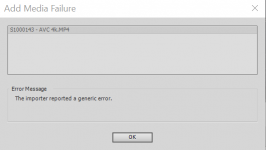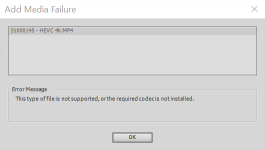- Joined
- Dec 7, 2020
- Messages
- 6
- Reaction score
- 1
- Location
- Richmond, VA
- Website
- sweetschoolbus.blogspot.com
I shot my first video with my new Skydio2, but was unable to load to my editing software (Adobe Premiere Elements 2019). I've uploaded .MP4 before, even 4k from my Hero8 and DJI Mavic. Is there any insight on a different format to use? If so, since I'm a newbie, how do I choose this format on the Skydio2?
Apologies if this is discussed somewhere else - I couldn't find an existing thread.
THANKS!
Apologies if this is discussed somewhere else - I couldn't find an existing thread.
THANKS!