- Joined
- Jan 19, 2021
- Messages
- 7
- Reaction score
- 0
Hi there. i have skydio dron 2 And on first my fly i found than vedo on auto underexposed. turn on and off hdr dasn't make sans. Manual its hard to fine good spot. any idia. ?Thanks

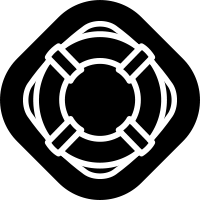
 support.skydio.com
support.skydio.com
Skydioconvert is right. If you use any camera in snow it will under-expose (GoPros, DSLRs... etc.) they all work the same way. The light meters are designed to expose to an "18% grey"... so they are trying to make everything exposed assuming its grey. Because the snow is white, it's turning it into grey.Will try without snow
Not sure how large of a vehicle your S2 can track but try some the tips below that appear in the Skydio User Manual.Yes it’s snow. Now everything ok. But i have huge problem. I am truck driver. And got this dron fot truck tracking. Dron absolutely no truck big subject. Lost it after 3 second. Any idea. If this problem das’t result. Dron absolutely non usable for me.


