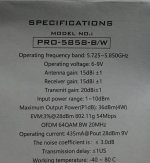Saladshooter
Well-known member
- Joined
- Jun 13, 2021
- Messages
- 162
- Reaction score
- 107
Sorry to hear about your results..... as you know, I have the same 5.8ghz booster on the way. I will test and let you know how it works for me. Any chance you reversed the antenna wires inside the Skydio controller?..... instructions are poor and its easy to do. To test you should be able to just flip the Alientech over on the outside of the controller.
For the 5.8ghz frequency when using manual, you would have to be on channels between 149 and 161. Channel 48 is a 5.2ghz frequency.
Where did the whip antennas come from?.....
For the 5.8ghz frequency when using manual, you would have to be on channels between 149 and 161. Channel 48 is a 5.2ghz frequency.
Where did the whip antennas come from?.....