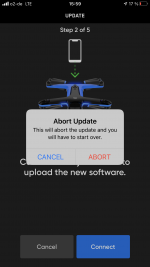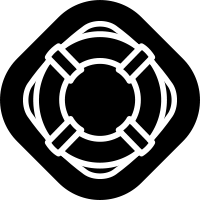- Joined
- Mar 14, 2021
- Messages
- 22
- Reaction score
- 9
Hi fellow Skydio experts,
This mail comes form Germany, so please excused my spelling & grammar- guess I should´ve never have updated since all was AOK- anyway
today I got the new firmware available information.
Did all the necessary steps, firmware update progress bar slowly went to 100%, after waiting for some time it stated "firmware updated failed" and opted to "ABORT" to retry this again. After pressing the abortion option the drones LED swiftly went out and then came on RED BLINKING.
What can I do? Any way to reset the drone?
I can connect to the drone but whenever I try to re-install the firmware, the app says "Error code- 103".
thank You for your help
This mail comes form Germany, so please excused my spelling & grammar- guess I should´ve never have updated since all was AOK- anyway
today I got the new firmware available information.
Did all the necessary steps, firmware update progress bar slowly went to 100%, after waiting for some time it stated "firmware updated failed" and opted to "ABORT" to retry this again. After pressing the abortion option the drones LED swiftly went out and then came on RED BLINKING.
What can I do? Any way to reset the drone?
I can connect to the drone but whenever I try to re-install the firmware, the app says "Error code- 103".
thank You for your help