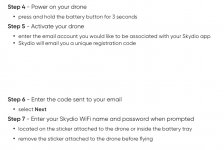Sky Cyclist
Well-known member
- Joined
- Dec 1, 2021
- Messages
- 151
- Reaction score
- 84
I believe the drone has to complete the initial “setup” of the app where Skydio sends the “code” to your email BEFORE it will connect to any device. I had forgotten that when I suggested using a beacon or controller might get it going. My bad if that caused any confusion.
(picture)
The drone may not even start to broadcast its SSID before that SETUP step is done.
In any event I don’t think going to the basement would make any difference.
Besides, the only way to set up the drone is through the Wifi connection.
If the drone does not broadcast its Wifi SSID before the setup process, there is no way to connect the drone with the Skydio app to start the setup.
So, there are two possible situations:
(1) No any wifi ssid to be found even before the most initial setup ==> If so, there is no way to connect and not able to setup.
(2) It was all ok during the setup process. But, after the setup, it just can not connect anymore.
As the pictures which @Paolo posted, he can't find Skydio 2+ Wifi SSID during the indoor preparation tasks.
Now, more information reveal that even the Beacon comes with the drone also can not find the drone!!
Skydio 2+ denies itself flying overseas? It is so unbelievable and hard to imagine it could happen.
Just need to see more information.
Last edited: