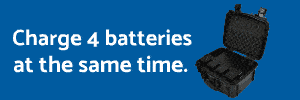You are using an out of date browser. It may not display this or other websites correctly.
You should upgrade or use an alternative browser.
You should upgrade or use an alternative browser.
Low flying
- Thread starter Jim_bo
- Start date
LivinLarge
Well-known member
- Joined
- Oct 27, 2019
- Messages
- 167
- Reaction score
- 97
No... I'll be filming me on a mountain bike. Not enough hands to use the wand. Also, I will be going up and down hills, so my elevation will be changing.You could try using the wand feature on the beacon to drag the drone down to the hight you want.
Set it before you start riding... use the + and - buttons to bring it closer or further away.No... I'll be filming me on a mountain bike. Not enough hands to use the wand. Also, I will be going up and down hills, so my elevation will be changing.
I understand the +- buttons for closet or farther.... How do you say altitude before starting?Set it before you start riding... use the + and - buttons to bring it closer or further away.
Like I said in the previous post. Hold the skydio button on the beacon and drag the drone down to the hight you want. It should stay close to were you drag it. It will make it's own decision if it needs to increase altitude to avoid something.
VEGASROBBI
Well-known member
- Joined
- Oct 26, 2019
- Messages
- 501
- Reaction score
- 304
Problem is in follow the faster you go the higher it flies.
I constantly drag my S2 down with the Beacon but once I hit 10-15 mph my S2 starts gaining altitude. I'm sure this is programmed in for safety at speed.
If I want to stay low at speed I use my Anafi or Typhoon; I would like to see Skydio ease up and allow us to stay close to the ground at speed but that would probably lead to more crashes for those who don't stay alert.
I constantly drag my S2 down with the Beacon but once I hit 10-15 mph my S2 starts gaining altitude. I'm sure this is programmed in for safety at speed.
If I want to stay low at speed I use my Anafi or Typhoon; I would like to see Skydio ease up and allow us to stay close to the ground at speed but that would probably lead to more crashes for those who don't stay alert.
- Joined
- Nov 20, 2019
- Messages
- 1,030
- Reaction score
- 688
I fly allot at speed, often in open areas and it does a pretty good job at staying low if I tell it to but as soon as it detects objects extending above it's height floor it gains altitude. It makes the decision pretty far out which I like because that means it doesn't slow down and handles it smoothly.
There's 2 issues to consider, if it's staying low and there's trees around it's not going to keep up, it will slow then rise up to avoid the obstacle and continue on. For me that means slowing to let it catch up. The other issue is when I've forced it to fly lower then it wanted in those conditions at speed is the only times I've crashed it. The faster it flies the further it's looking out. If I'm in the open desert it will stay pretty close to the 8' height floor. I've learned not to turn that off at the speeds I use the SD2, bad things happen.
There's 2 issues to consider, if it's staying low and there's trees around it's not going to keep up, it will slow then rise up to avoid the obstacle and continue on. For me that means slowing to let it catch up. The other issue is when I've forced it to fly lower then it wanted in those conditions at speed is the only times I've crashed it. The faster it flies the further it's looking out. If I'm in the open desert it will stay pretty close to the 8' height floor. I've learned not to turn that off at the speeds I use the SD2, bad things happen.
I don't think there's much you can do but constantly drag it down if you're moving quickly. Though I was able to get it to stay decently low while riding around in a car previously -- this was with constant interaction as I was using the controller. With the Beacon alone, it definitely fly as a bit more conservatively.
Similar threads
- Replies
- 1
- Views
- 411
- Replies
- 0
- Views
- 265
- Replies
- 0
- Views
- 1K