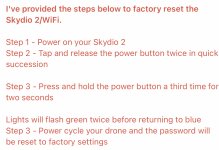dmac1
Well-known member
- Joined
- Dec 7, 2020
- Messages
- 171
- Reaction score
- 53
Switching to GPS mode was part of what my drone was doing. See my post about GPS issues and maybe post up the details of your incidents including how far out you were running it. I typically have had mine just a little past the 2nd preprogrammed distance via - key on beacon. I don't think distance was my issue, cuz some of what mine did was right after launch.I had two disconnects from the beacon and my S2 constantly switched into GPS mode while tracking today. The new update is a step backwards for me.
If we get enough people sharing whats happening, maybe we can determine whats going wrong.