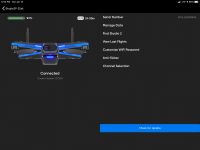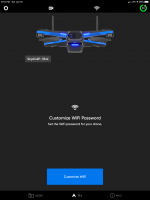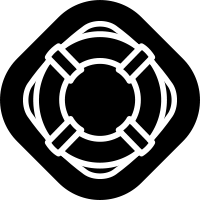- Joined
- Nov 18, 2019
- Messages
- 129
- Reaction score
- 87
My Skydio 2+ arrived today, uploaded both app and firmware. Linked controller to Skydio 2+, somehow can’t get flight screen to show. Tried both iphone 11 and iPad, even with controller can’t seem to get flight screen.
Searched for this issue, can’t find anyone having the same problem. Controller does connect, and without controller using phone or iPad only it does connect. So it’s not the cable running between phone and controller, because just using the phone with no Controller still had no flight screen yet showed connection.
Starting to fill it’s a defective drone, pretty sure did everything right, long time drone user maybe I’m missing something.
Appreciate any help, Thanks!
Paul
Searched for this issue, can’t find anyone having the same problem. Controller does connect, and without controller using phone or iPad only it does connect. So it’s not the cable running between phone and controller, because just using the phone with no Controller still had no flight screen yet showed connection.
Starting to fill it’s a defective drone, pretty sure did everything right, long time drone user maybe I’m missing something.
Appreciate any help, Thanks!
Paul
Attachments
Last edited: