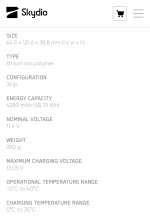paularity
Well-known member
- Joined
- Jan 31, 2021
- Messages
- 122
- Reaction score
- 115
well regardless of the somewhat minor tweaks, my S2 was from batch 1 so I've had it for 2 years and the amount of use I get out of this drone makes it a no brainer upgrade for me!
I'm mildly concerned that something has gotta give out on the robot sooner or later haha!
strange that the new pro kit only comes with 3 batteries though, the old one had 4...
I'm mildly concerned that something has gotta give out on the robot sooner or later haha!
strange that the new pro kit only comes with 3 batteries though, the old one had 4...