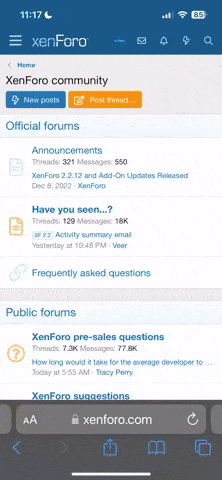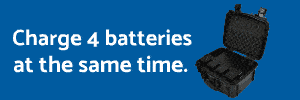I go to fly the drone and when I turn everything on I get the following message on my phone.… Connext Phone to Controller, Disable your phone‘s WIFI and connect to your Controller to launch. So I turn the WIFI off and connect it back up and then it immediately tells me to connect to the skydiowifi. I hit the connect button, then the join button, then it tells me I am connected. When I hit the done button it goes right back to the first message telling me to Disable the WIFI on phone and connect the controller. This just keeps repeating. What do I need to do at this point? Could it be because I was in a bad area with little to none service?
You are using an out of date browser. It may not display this or other websites correctly.
You should upgrade or use an alternative browser.
You should upgrade or use an alternative browser.
- Joined
- Nov 20, 2019
- Messages
- 1,030
- Reaction score
- 688
frankbonatelli
Well-known member
- Joined
- Feb 9, 2021
- Messages
- 86
- Reaction score
- 20
WoW this just happened to me yesterday! I was sitting down just now to do a search on this very issue!! To a word this is exactly the same scenario i was in yesterday!I go to fly the drone and when I turn everything on I get the following message on my phone.… Connext Phone to Controller, Disable your phone‘s WIFI and connect to your Controller to launch. So I turn the WIFI off and connect it back up and then it immediately tells me to connect to the skydiowifi. I hit the connect button, then the join button, then it tells me I am connected. When I hit the done button it goes right back to the first message telling me to Disable the WIFI on phone and connect the controller. This just keeps repeating. What do I need to do at this point? Could it be because I was in a bad area with little to none service?
Went out for a full days worth of fall flights and everything started out grrr8 but then that ended. I don't trust the beacon much so i opt for the controller to enjoy issue free flights. Today i started out with controller then decided to switch things up and try out the beacon. Well big mistake, the flight was awesome and worthy footage but the end result of 45 minuets wasted trying to reconnect to controller! No thanks. 45 mins of trying every combination of things i could think of. I did finally get it but after so many different ways of doing it i can not say how i got it back.
After i pass my Advanced practical next week ill do a bunch of detailed tests to see if i can reproduce the procedure and maybe create an SOP for Skydio S2 flight prep. Till then i don't trust that it will reconnect for my finale test so best leave it B!
Wish i could say what worked to correct it.......such is the life of a Skydio pilot! If i figure it out ill share.
frankbonatelli
Well-known member
- Joined
- Feb 9, 2021
- Messages
- 86
- Reaction score
- 20
Further to the S2 experiment. Seems their may be an IOS issue with connecting to all the devices.
Ive been useing a brand new (january purchase just for the S2) iPad mini 5th gen LTE version and have always had issues connecting or switching tween controller or beacon. Well after the last 45 min struggle i pulled out an Android cellphone i had spare wiped the device and did a fresh install of the skydio app. Honestly i did not expect much difference.........
Well let me tell yea I have never had such an easy time of it. Switching between beacon / controler was hassle free any time every time! SO much so I wont bother fretting on the iPad issue.
I came across a reddit post talking about skydio cable issue that led me to try other cables. So i purchased 2 more directly from Skydio, no joy. Same connection struggles that ive had since first flight in January!
Any one wanna buy a slightly used iPad mini;-{}
So for me at least the switch to all android has saved the day as far as connections are concerned, now if i could only get some range on this thing! The saga continues.
Ive been useing a brand new (january purchase just for the S2) iPad mini 5th gen LTE version and have always had issues connecting or switching tween controller or beacon. Well after the last 45 min struggle i pulled out an Android cellphone i had spare wiped the device and did a fresh install of the skydio app. Honestly i did not expect much difference.........
Well let me tell yea I have never had such an easy time of it. Switching between beacon / controler was hassle free any time every time! SO much so I wont bother fretting on the iPad issue.
I came across a reddit post talking about skydio cable issue that led me to try other cables. So i purchased 2 more directly from Skydio, no joy. Same connection struggles that ive had since first flight in January!
Any one wanna buy a slightly used iPad mini;-{}
So for me at least the switch to all android has saved the day as far as connections are concerned, now if i could only get some range on this thing! The saga continues.
Similar threads
- Replies
- 5
- Views
- 2K
- Replies
- 0
- Views
- 568
- Replies
- 8
- Views
- 3K
Share: