- Joined
- Nov 20, 2019
- Messages
- 1,030
- Reaction score
- 688
This is a response from SD regarding a problem I was having with the drone drifting off subject while following.
" Check your Skill Settings while flying in Motion Track and Fixed Track to see if you have Smooth Mode enabled (a new feature with the latest release)."
Dong some research this feature was in the May 2, 2023 update. Details below. I have yet to see this (or I'm missing it in the app) Anyone got details on where to find smooth mode?
VVVVVVVVVVVVVVVVVVVVVVVVVVVVVVVVVVVVVVVVVVVVVVVVVVVVVVVVVVVVVVVVVVVVVVVVVVVV
UPDATE INFO
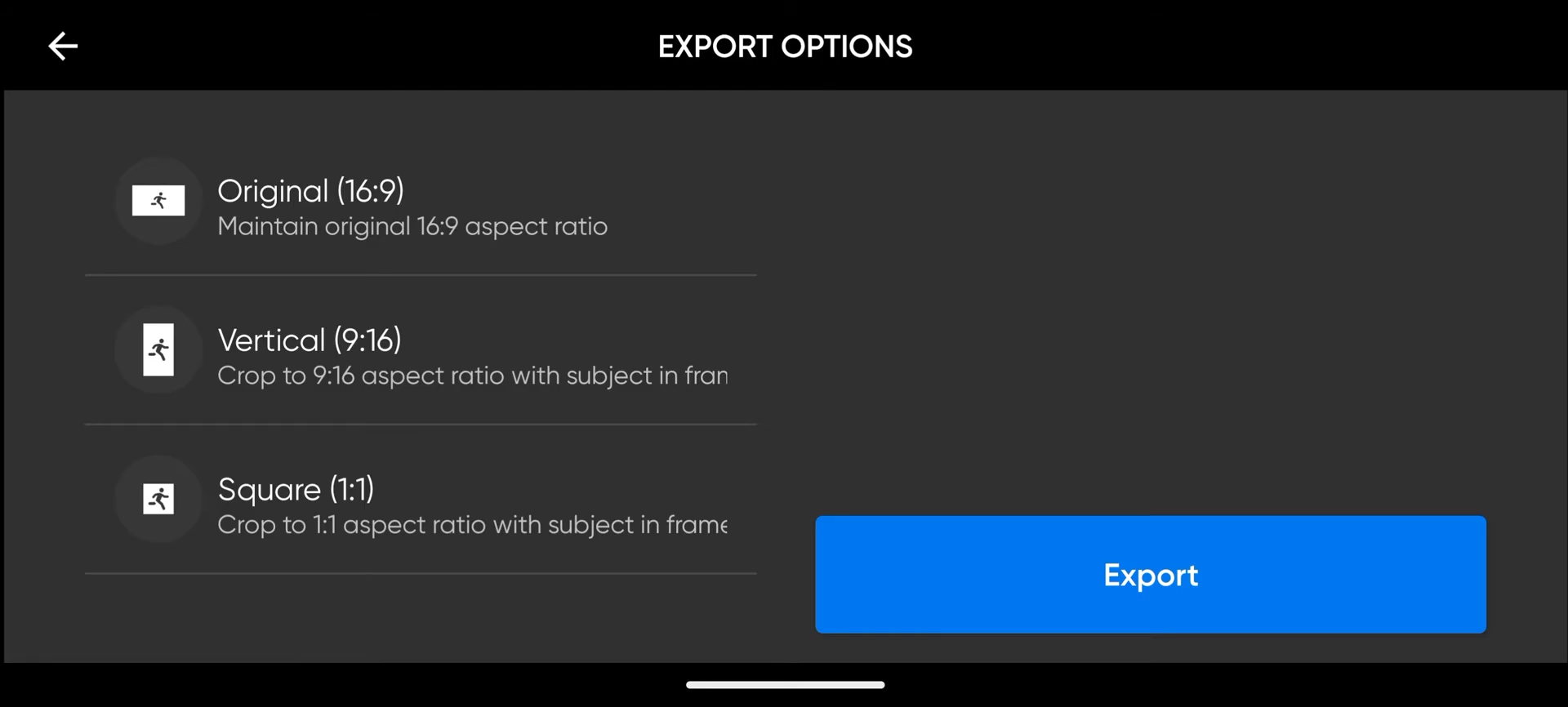
Read How to create and share video clips with Skydio 2/2+ for detailed instructions.
Shuffle
Introducing Shuffle, a new setting for the Motion Track Flight Skill. When selected, your drone will autonomously pick a new position and orientation from which to follow the tracked subject.
NOTE: While the position and orientation are chosen randomly, Skydio will continue to identify and avoid obstacles in the environment.
Smooth Mode
By default, your drone will capture footage with smoother camera movements when tracking a subject, even if the subject is changing direction quickly and frequently (such as when skiing or biking).
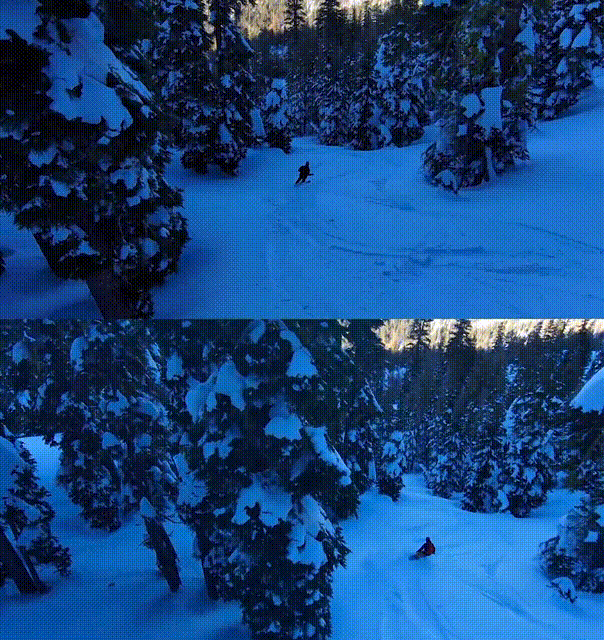
Improved Visual Framing
To avoid suboptimal shots, such as top-down views with the ground prominently in frame, Skydio will now ensure the horizon is kept in the top third of the frame while flying.
Through speed improvements, we have further amplified your ability to capture dynamic and impressive shots. Skydio will fly faster when descending at an angle during Fixed Track, Motion Track, or KeyFrame flights.
" Check your Skill Settings while flying in Motion Track and Fixed Track to see if you have Smooth Mode enabled (a new feature with the latest release)."
Dong some research this feature was in the May 2, 2023 update. Details below. I have yet to see this (or I'm missing it in the app) Anyone got details on where to find smooth mode?
VVVVVVVVVVVVVVVVVVVVVVVVVVVVVVVVVVVVVVVVVVVVVVVVVVVVVVVVVVVVVVVVVVVVVVVVVVVV
UPDATE INFO
NEW
AutoCrop
When creating a clip in the Skydio app, you now have three options for cropping your video:- Original (16x9)
- Vertical (9x16)
- Square (1x1)
Read How to create and share video clips with Skydio 2/2+ for detailed instructions.
ENHANCEMENTS
Subject Tracking Improvements
We've introduced a number of updates to Skydio autonomy that improve overall quality and reduce latency while tracking a subject.Shuffle
Introducing Shuffle, a new setting for the Motion Track Flight Skill. When selected, your drone will autonomously pick a new position and orientation from which to follow the tracked subject.
- Position changes every 15 seconds
- Located under Follow Direction within the Skill settings
NOTE: While the position and orientation are chosen randomly, Skydio will continue to identify and avoid obstacles in the environment.
Smooth Mode
By default, your drone will capture footage with smoother camera movements when tracking a subject, even if the subject is changing direction quickly and frequently (such as when skiing or biking).
- Available when flying in Fixed Track or Motion Track
- Toggle off within the Skill settings
Improved Visual Framing
To avoid suboptimal shots, such as top-down views with the ground prominently in frame, Skydio will now ensure the horizon is kept in the top third of the frame while flying.
- Default elevation is now 9°
Through speed improvements, we have further amplified your ability to capture dynamic and impressive shots. Skydio will fly faster when descending at an angle during Fixed Track, Motion Track, or KeyFrame flights.
- Oblique descent speed: 35 mph (16 m/s)
- Vertical descent speed: 9 mph (4 m/s)




