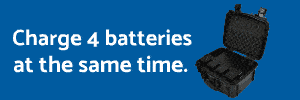I have played around with this a bit and frankly I just don't understand all the praise and hype. I mean maybe if the points/track could be saved then we could have a discussion.
Since the KeyFrame is based on visual cues rather than GPS coordinates I have noticed changes on flight path while on the same flight in the KeyFrame multiple times! It kind of defeats the purpose. This is also why I don't believe the KeyFrame will ever be able to be saved.
I don't know. I feel like I could fly any route manually on demand anyway, since that's pretty much how I'd have to do it anyway.
Also, if the points were able to be edited in post, like conventional waypoints that would be good.
I don't know. Maybe I'm missing something. It's an interesting feature, I just don't see the utility for me.
Since the KeyFrame is based on visual cues rather than GPS coordinates I have noticed changes on flight path while on the same flight in the KeyFrame multiple times! It kind of defeats the purpose. This is also why I don't believe the KeyFrame will ever be able to be saved.
I don't know. I feel like I could fly any route manually on demand anyway, since that's pretty much how I'd have to do it anyway.
Also, if the points were able to be edited in post, like conventional waypoints that would be good.
I don't know. Maybe I'm missing something. It's an interesting feature, I just don't see the utility for me.