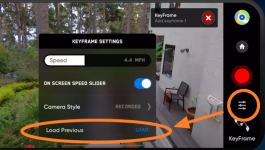- Joined
- Dec 1, 2021
- Messages
- 151
- Reaction score
- 84
thankyou..what i have in mind is to do an inspection around a building, i have the skydio2, not the skydio2 +, and i know how fragile the connection is when it is on the other side of the building, so i thought i would follow it around the building while setting the mission, then go back to the starting point and let it execute the mission.....
Yes, just follow it and the connection will be good.
This will be the application that Skydio 2 excels at.