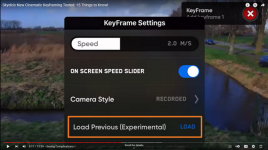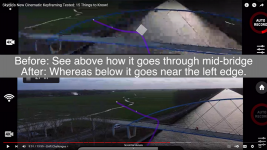- Joined
- Dec 1, 2021
- Messages
- 151
- Reaction score
- 84
While waiting for the new update push, I feel so excited with my Skydio 2.
Does anyone know the details of the new KeyFrame skill?
(1) When planning the Keyframe, do I need to turn on the aircraft and connect it with the App? Or, can it just be done offline?
(2) Can the planned flight (KeyFrame) be shared? Or, import?
(3) What happens if the signal is lost during flight plan (KeyFrame) execution? Will it continue the flight plan or just be forced to return?
Sorry for so many questions....





Does anyone know the details of the new KeyFrame skill?
(1) When planning the Keyframe, do I need to turn on the aircraft and connect it with the App? Or, can it just be done offline?
(2) Can the planned flight (KeyFrame) be shared? Or, import?
(3) What happens if the signal is lost during flight plan (KeyFrame) execution? Will it continue the flight plan or just be forced to return?
Sorry for so many questions....