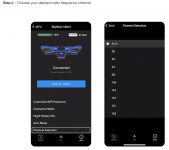Wondering if this is what is going on:
Before an AP will use a channel that may be impacted by radar, it will perform a “Channel Availability Check” to check for radar signals on that channel. The AP will listen for 60 seconds for the presence of radar signals. If no radar is detected, then the channel is designated as being an “Available Channel”.
When powering up an AP that uses a DFS channel, you will see that the 2.4GHz radio becomes available as soon as the AP has completed its boot sequence, but the 5Ghz radio may not available for another minute. This is due to the AP performing its channel availability check, if the AP is trying to use a DFS-impacted 5GHz channel.
In some regions, where channels 120 – 128 are allowed for use by Wi-Fi networks, there may be an increased channel availability check of 10 minutes. This means that the 5GHz radio is not available until 10 minutes after the access point has booted up. This extended checking period is due to weather radar restrictions on those channels.
In-Service Monitoring
Once an AP is operating on a DFS channel, it has to monitor for the presence of radar signals appearing on that channel. This is known as “In-Service Monitoring”.
The AP must continuously monitor its channel for the presence of radar signals.
Channel Shutdown
If a radar signal is detected, then the AP must cease transmissions on the channel within the “Channel Move Time”, which is 10 seconds in the EU/UK.
At the end of this period, the AP will have ceased transmissions and moved to a new channel.
Once radar has been detected on a channel, then the “Non-Occupancy Period” begins. This is a 30-minute period in which no further transmissions will be made by the AP on the affected channel.
At the end of the 30-minute period, most APs will attempt to return to their original channel, subject to a channel availability check. (Again behaviour in this area varies between vendors)