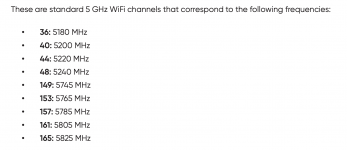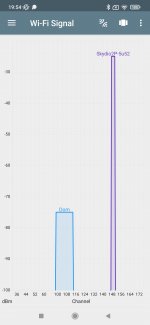Majority
Member
- Joined
- Feb 9, 2022
- Messages
- 23
- Reaction score
- 24
This is the reply I got from the Skydio Team:
"Hello Alcino,
Thanks for reaching out. Sounds like you've had a mysteriously frustrating few days with your new drone. Rest assured, your Skydio is not geofenced. What you are experiencing is wifi interference stemming from the conflict between our North American hardware and the UK standard. However I've heard rumblings that there may be a software fix for this in the future.
It makes sense that the person on the forum didn't have a problem with their Skydio 2, because the 2+ has a totally different set of channels/signals on it. The standard 2 used some 2.4ghz signals, which is probably why they were able to see it.
We currently only sell and ship to the US (excluding US territories) and Canada, but plan to expand to other countries soon (we don't have a firm timeline just yet). The primary reason is that Skydio drones are not yet certified for consumer use or warrantied outside of the US or Canada.
To stay updated on any changes with Skydio, please feel free to sign up here (scroll down to the bottom of the website).
Let us know if you have any other questions.
Sincerely,
Gavin"
"Hello Alcino,
Thanks for reaching out. Sounds like you've had a mysteriously frustrating few days with your new drone. Rest assured, your Skydio is not geofenced. What you are experiencing is wifi interference stemming from the conflict between our North American hardware and the UK standard. However I've heard rumblings that there may be a software fix for this in the future.
It makes sense that the person on the forum didn't have a problem with their Skydio 2, because the 2+ has a totally different set of channels/signals on it. The standard 2 used some 2.4ghz signals, which is probably why they were able to see it.
We currently only sell and ship to the US (excluding US territories) and Canada, but plan to expand to other countries soon (we don't have a firm timeline just yet). The primary reason is that Skydio drones are not yet certified for consumer use or warrantied outside of the US or Canada.
To stay updated on any changes with Skydio, please feel free to sign up here (scroll down to the bottom of the website).
Let us know if you have any other questions.
Sincerely,
Gavin"