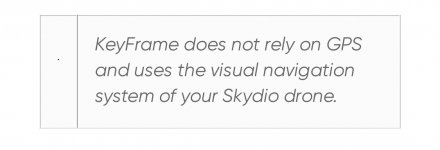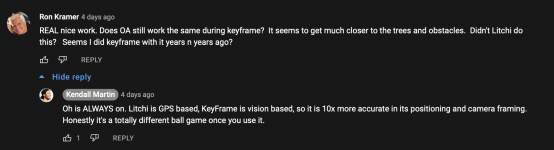ETdronehome
Well-known member
- Joined
- Dec 5, 2021
- Messages
- 157
- Reaction score
- 89
Great vid. It seems odd that the sequence ended up far away from where it started. I couldn’t quite figure out where the start and end points actually were.Here is a portion of the Keyframe test I did yesterday. The first half of the video is sped up four times while I set up the waypoints/keyframes. The second half of the video shows how the Skydio shifted my path toward the riverbank which put the drone in danger of hitting a great number of trees. Also note the starting position of the Skydio 2 and how the end point moved by approximately 75ft.
The first frames of the vid show a sign post and what looks like a plastic pipe sticking up so good reference point.
Was that your takeoff - home point?
If so did you fly very far from there before you set the first keyframe?
On the rewind how far past the signpost did it go?